Building the Perfect Budget CS2 Gaming Setup

Contrary to popular belief, you don't need to spend thousands of dollars on high-end equipment to be competitive in Counter-Strike 2. Professional players may have access to top-tier gear, but with the right budget-friendly components and proper configuration, you can build a setup that performs admirably without breaking the bank. This guide will walk you through creating an optimal CS2 gaming setup while keeping costs down.
Understanding CS2's Technical Requirements
Before diving into specific recommendations, it's important to understand what makes a good CS2 setup. Counter-Strike 2 has different technical demands compared to many other modern games:
- Frames Per Second (FPS): CS2 benefits more from high, stable FPS than from visual fidelity. The goal is consistent performance rather than the highest possible settings.
- Input Latency: Minimal delay between your actions and on-screen results is crucial for competitive play.
- Stability: System reliability during extended gaming sessions is essential.
With these factors in mind, let's build a complete setup that prioritizes competitive performance over flashy features.
Computer Hardware
Your PC is the foundation of your gaming setup. Here's how to get the most bang for your buck:
CPU: The Brain of Your Setup
CS2 is relatively CPU-intensive, especially with the move to the Source 2 engine. Good options include:
- Budget Pick: Intel Core i5-12400F ($150-180) or AMD Ryzen 5 5600 ($140-170)
- Mid-Range Option: Intel Core i5-13400F ($190-220) or AMD Ryzen 5 7600 ($220-250)
Both options provide excellent performance for CS2. The newer generations offer better future-proofing, but the older models provide better value if you're on a tight budget.
GPU: Finding the Sweet Spot
For CS2, you don't need the latest flagship graphics card to achieve excellent performance:
- Budget Pick: Nvidia GTX 1660 Super ($180-220 used) or AMD RX 6600 ($220-250 new)
- Mid-Range Option: Nvidia RTX 3060 ($250-300) or AMD RX 6650 XT ($270-320)
 The AMD RX 6600 offers excellent value for CS2 players
The AMD RX 6600 offers excellent value for CS2 players
The used market can offer excellent value, particularly for Nvidia's 10 and 16 series cards which still perform well in CS2. Just ensure you purchase from reputable sellers with return policies.
RAM: Finding the Balance
CS2 doesn't require huge amounts of RAM, but having enough is important:
- Minimum: 16GB DDR4 (2x8GB) 3200MHz CL16 ($40-50)
- Optimal: 16GB DDR4 (2x8GB) 3600MHz CL16 ($50-70)
16GB is the sweet spot for CS2 and most modern games. While faster RAM provides some benefit, the performance difference between 3200MHz and more expensive options is minimal for CS2 specifically.
Storage: Speed Where It Matters
Fast load times improve your overall experience:
- Budget Option: 500GB SATA SSD ($40-50)
- Better Value: 500GB NVMe SSD ($50-70)
Even a basic SSD provides significant improvements over a traditional hard drive. NVMe drives offer better performance but the in-game difference for CS2 is minimal once the game is loaded.
Power Supply: Don't Cut Corners
A reliable power supply is crucial for system stability:
- 550-650W 80+ Bronze certified PSU from a reputable brand ($50-70)
While it might be tempting to save money here, a quality power supply protects your other components and prevents stability issues during crucial gaming moments.
Pre-Built vs. DIY
If building a PC seems intimidating, consider these alternatives:
- Pre-built gaming PCs: Look for sales on systems with similar specifications to those listed above. Expect to pay $700-900 for a system that will run CS2 excellently.
- Used/refurbished gaming PCs: Office PCs with added graphics cards can be found for $500-700 and perform surprisingly well in CS2.
Monitor: The Window to Your Game
Your monitor has a significant impact on your CS2 experience:
Key Specifications for CS2
- Refresh Rate: 144Hz minimum, 240Hz if budget allows
- Response Time: 1ms GtG (Gray to Gray)
- Panel Type: TN or IPS (TN offers better response times at lower prices)
- Resolution: 1080p is the competitive standard
Budget-Friendly Recommendations:
- Entry Level: AOC 24G2 or BenQ ZOWIE XL2411K ($170-200)
- Step Up: ViewSonic XG2405 or ASUS TUF Gaming VG259QM ($220-280)
Many professional players still use 1080p 240Hz monitors despite having access to higher resolutions. The combination of high refresh rate and lower resolution allows for maximum FPS and clearer visibility of enemies.
 A 144Hz monitor makes a noticeable difference in CS2 gameplay
A 144Hz monitor makes a noticeable difference in CS2 gameplay
Peripherals: Your Direct Connection to the Game
Quality peripherals can significantly impact your performance without requiring an expensive PC:
Mouse: Precision is Key
Your mouse is arguably the most important peripheral for CS2:
- Budget Options: Logitech G305 ($30-40), Razer Viper Mini ($30-40), or Glorious Model O- ($50)
- Mid-Range Options: Logitech G Pro X Superlight ($80-100 on sale), Pulsar Xlite V2 ($60-70)
Key factors to consider:
- Sensor: Ensure the mouse has a flawless sensor (most modern gaming mice do)
- Weight: Lighter mice (under 80g) allow for easier micro-adjustments
- Shape: Comfort for your grip style matters more than specs
Mousepad: The Overlooked Essential
A quality mousepad provides consistent tracking for precise aim:
- Budget: SteelSeries QcK ($10-15) or Razer Gigantus V2 ($15-20)
- Better Option: Artisan Zero/Hayate Otsu ($40-50, when available)
Size matters: Choose at least a medium size (400x400mm) to accommodate low sensitivity play without running out of space for large swipes.
Keyboard: Responsiveness Over Features
For CS2, keyboard requirements are less stringent than for the mouse:
- Budget Option: Redragon K552 ($35-45) or Royal Kludge RK61 ($40-50)
- Mid-Range Option: Keychron C1 ($50-60) or HyperX Alloy Origins Core ($70-90)
Mechanical keyboards are preferred for their tactile feedback and durability. Linear or tactile switches (Red or Brown) are generally preferred over louder clicky options for gaming.
Headphones: Hearing is Advantage
Accurate audio positioning is crucial in CS2:
- Budget Option: Koss KSC75 ($20) + Apple USB-C to 3.5mm dongle ($9) - a surprisingly effective combination
- Gaming Headset: HyperX Cloud Alpha ($70-90) or Cooler Master MH751 ($80-100)
- Audiophile Option: Philips SHP9500 ($70) + V-MODA BoomPro microphone ($30)
Avoid "virtual surround" features and stick with good stereo headphones. CS2's audio engine works best with stereo output.
Optimizing CS2 Settings for Performance
Once you have your hardware set up, configuring CS2 properly is essential:
Video Settings
- Resolution: Native monitor resolution (typically 1920x1080)
- Display Mode: Fullscreen
- Global Shadow Quality: Medium (important for seeing enemy shadows)
- Model/Texture Detail: Low or Medium
- Effect Detail: Low
- Shader Detail: Low
- Multicore Rendering: Enabled
- Multisampling Anti-Aliasing Mode: None or 2x MSAA
- FXAA Anti-Aliasing: Disabled
- Texture Filtering Mode: Bilinear
- Vertical Sync: Disabled
- Motion Blur: Disabled
Advanced Launch Options
Add these to your CS2 launch options in Steam for optimal performance:
-novid -tickrate 128 +fps_max 0 -nojoy
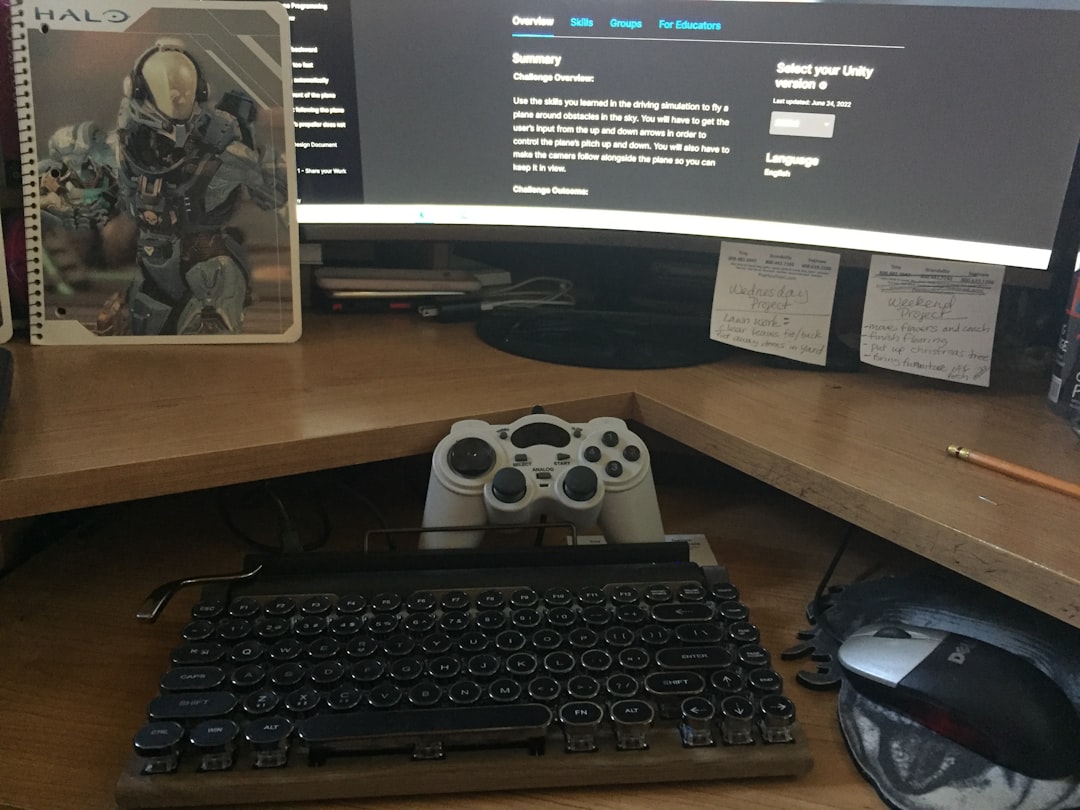 Optimal video settings balance visibility and performance
Optimal video settings balance visibility and performance
Budget-Friendly Upgrades Path
If you can't afford everything at once, here's the recommended order for upgrading:
- First Priority: Mouse + Large Mousepad (these have the most direct impact on aim)
- Second Priority: 144Hz Monitor (transformative for gameplay perception)
- Third Priority: CPU + GPU + RAM (the core system)
- Fourth Priority: Quality Headphones (audio positioning advantage)
- Final Priority: Better Keyboard (less critical for performance)
This order maximizes competitive advantage per dollar spent. A quality mouse on an old PC is better than a top-tier PC with a poor mouse for CS2 performance.
Networking: Often Overlooked
Your connection to the game servers is as important as your hardware:
- Wired Connection: Always use Ethernet rather than Wi-Fi when possible
- Budget Solution: 50ft Cat 6 Ethernet cable ($10-15)
- Alternative: Powerline adapter ($30-50) if running a cable isn't possible
Network stability is often more important than raw speed for CS2. A stable 50Mbps connection is better than an unstable 200Mbps connection.
Finding Deals: Maximizing Your Budget
To stretch your budget further:
- Time Your Purchases: Major sales events (Black Friday, Prime Day) often see significant discounts on gaming gear
- Consider Refurbished/Open Box: Retailers like Amazon Warehouse, Best Buy Open Box, and manufacturer refurbished programs offer discounts on like-new products
- Used Market: Platforms like r/hardwareswap, eBay, and local marketplaces can yield significant savings, especially on GPUs
- Microcenter: If you live near one, their in-store deals often beat online prices significantly
Complete Budget Builds
Here are complete setup recommendations at different price points:
Ultra Budget: $600 Total
- Used desktop with i5-10400 or Ryzen 3600 + Added RX 6500 XT ($400)
- 24" 144Hz monitor - AOC 24G2 on sale ($150)
- Logitech G305 mouse ($30)
- Existing keyboard or budget mechanical ($0-30)
- SteelSeries QcK mousepad ($10)
- Existing headphones or Koss KSC75 ($0-20)
Balanced Budget: $1000 Total
- Custom build with i5-12400F + B660 motherboard + RX 6600 + 16GB RAM + 500GB NVMe + Case + PSU ($650)
- 24" 144Hz IPS monitor - ViewSonic XG2405 ($200)
- Pulsar Xlite V2 mouse ($60)
- Keychron C1 mechanical keyboard ($50)
- Razer Gigantus V2 mousepad ($15)
- HyperX Cloud Alpha headset ($80)
Conclusion
Building a competitive CS2 setup doesn't require spending thousands of dollars. By prioritizing the components that matter most for competitive play and making smart choices with your budget, you can create a setup that performs admirably without breaking the bank.
Remember that your skill development matters more than any hardware advantage. Even a modest setup in the hands of a skilled player will outperform top-tier hardware used by someone with poor fundamentals. Focus on consistent practice with a comfortable setup that meets the core performance requirements for CS2.
Have you built a budget gaming setup for CS2? Share your experience and tips in the comments below!



